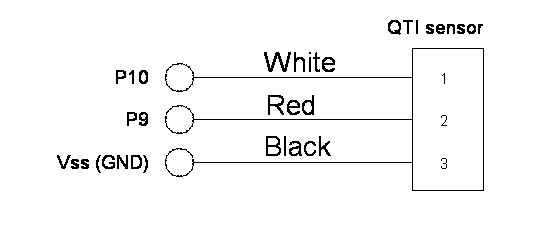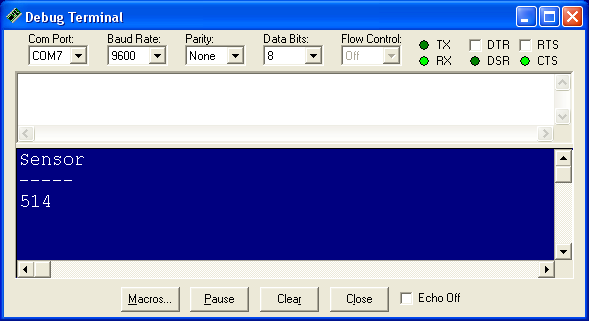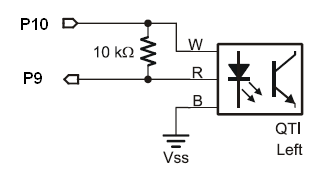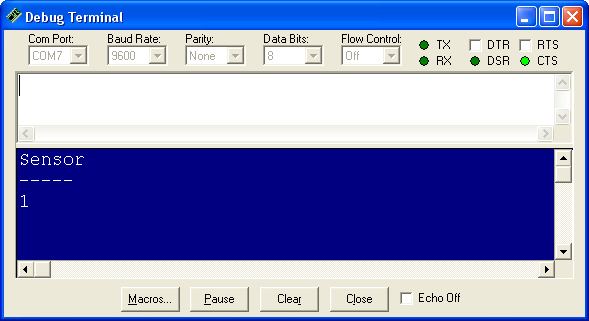Difference between revisions of "QTI Line sensor"
From RoboWiki
(New page: This page describe how to use Parallax QTI Line Sensor. 200px We will use this [http://www.parallax.com/StoreSearchResults/tabid/768/txtSearch/qti/List/0/SortFie...) |
|||
| Line 63: | Line 63: | ||
Demonstration program for the analogue readings: | Demonstration program for the analogue readings: | ||
<source lang="basic"> | <source lang="basic"> | ||
| + | ' Boe-Bot detects tape with QTI module. | ||
| + | |||
| + | '{$STAMP BS2} | ||
| + | '{$PBASIC 2.5} | ||
| + | |||
| + | ' -----[ I/O Definitions ]------------------------------------------------------ | ||
| + | |||
| + | LineSnsrPwr CON 10 ' line sensor power | ||
| + | LineSnsrIn CON 9 ' line sensor input | ||
| + | |||
| + | ' -----[ Variables ]------------------------------------------------------------ | ||
| + | |||
| + | Sense VAR Bit ' sensor raw reading | ||
| + | |||
| + | ' -----[ Main Code ]------------------------------------------------------------ | ||
| + | |||
| + | DO | ||
| + | |||
| + | Read_Sensor: | ||
| + | HIGH LineSnsrPwr ' activate sensor | ||
| + | PAUSE 1 ' wait until stable | ||
| + | Sense = IN9 ' read sensor value | ||
| + | INPUT LineSnsrPwr ' deactivate sensor | ||
| + | |||
| + | Display: | ||
| + | DEBUG HOME | ||
| + | DEBUG "Sensor ", CR | ||
| + | DEBUG "-----", CR | ||
| + | DEBUG BIN1 Sense, CLREOL | ||
| + | PAUSE 100 | ||
| + | |||
| + | LOOP | ||
</source> | </source> | ||
...and its operation | ...and its operation | ||
[[Image:QTIscreenD.png]] | [[Image:QTIscreenD.png]] | ||
Revision as of 23:20, 4 August 2009
This page describe how to use Parallax QTI Line Sensor.
We will use this QTI Sensor by the Parallax Inc. as a line following sensor. The sensor is available also in set of four sensors together with mounting material for the complete task, see the QTI Line Follower AppKit for the Boe-Bot.
Please, read the following documentation before You start:
Schematic diagram of the connection type 1 (analogue)
Demonstration program for the analogue readings:
' -----[ Title ]----------------------------------------------------------------
' Line Sensor Test
' {$STAMP BS2}
' {$PBASIC 2.5}
' -----[ I/O Definitions ]------------------------------------------------------
LineSnsrPwr CON 10 ' line sensor power
LineSnsrIn CON 9 ' line sensor input
' -----[ Variables ]------------------------------------------------------------
Sense VAR Word ' sensor raw reading
' -----[ Main Code ]------------------------------------------------------------
Read_Sensor:
HIGH LineSnsrPwr ' activate sensor
HIGH LineSnsrIn ' discharge QTI cap
PAUSE 1 ' wait until stable
RCTIME LineSnsrIn, 1, Sense ' read sensor value
LOW LineSnsrPwr ' deactivate sensor
Display:
DEBUG HOME
DEBUG "Sensor ", CR
DEBUG "-----", CR
DEBUG DEC Sense, CLREOL
PAUSE 100
GOTO Read_Sensor
...and its operation
Schematic diagram of the connection type 2 (digital only)
Demonstration program for the analogue readings:
' Boe-Bot detects tape with QTI module.
'{$STAMP BS2}
'{$PBASIC 2.5}
' -----[ I/O Definitions ]------------------------------------------------------
LineSnsrPwr CON 10 ' line sensor power
LineSnsrIn CON 9 ' line sensor input
' -----[ Variables ]------------------------------------------------------------
Sense VAR Bit ' sensor raw reading
' -----[ Main Code ]------------------------------------------------------------
DO
Read_Sensor:
HIGH LineSnsrPwr ' activate sensor
PAUSE 1 ' wait until stable
Sense = IN9 ' read sensor value
INPUT LineSnsrPwr ' deactivate sensor
Display:
DEBUG HOME
DEBUG "Sensor ", CR
DEBUG "-----", CR
DEBUG BIN1 Sense, CLREOL
PAUSE 100
LOOP
...and its operation