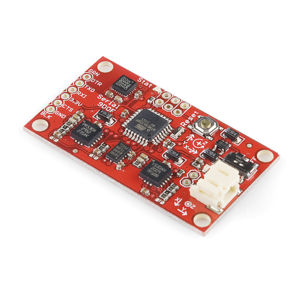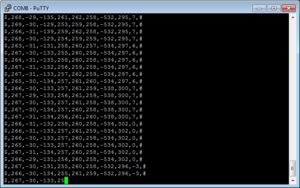Difference between revisions of "Trajectory from gyro/accellerometer/compas with 9DOF IMU (Michal Zemko, Peter Svitok)"
From RoboWiki
(→2. etapa) |
(→Zdrojový kód pre pohyb) |
||
| Line 29: | Line 29: | ||
== Zdrojový kód pre pohyb == | == Zdrojový kód pre pohyb == | ||
'''Pohyb do ľubovoľného smeru''' | '''Pohyb do ľubovoľného smeru''' | ||
| − | |||
| − | |||
| − | |||
| − | |||
| − | |||
| − | |||
| − | |||
| − | |||
| − | |||
| − | |||
| − | |||
| − | |||
| − | |||
| − | |||
| − | |||
| − | |||
| − | |||
| − | |||
| − | |||
| − | |||
| − | |||
| − | |||
| − | |||
| − | |||
| − | |||
| − | |||
| − | |||
| − | |||
| − | |||
| − | |||
| − | |||
| − | |||
| − | |||
| − | |||
| − | |||
| − | |||
| − | |||
| − | |||
| − | |||
| − | |||
| − | |||
| − | |||
| − | |||
| − | |||
| − | |||
| − | |||
| − | |||
| − | |||
| − | |||
| − | |||
| − | |||
| − | |||
| − | |||
| − | |||
| − | |||
| − | |||
| − | |||
| − | |||
| − | |||
| − | |||
| − | |||
| − | |||
| − | |||
== 3. etapa == | == 3. etapa == | ||
Revision as of 17:05, 28 June 2013
Zadanie
Trajectory from gyro/accellerometer/compas. Requirement: must use this part: 9DOF IMU
O súčiastke
V projekte sme mali využiť súčiastku 9DOF IMU a následne zo získaných dát vykresliť prejdenú trajektóriu robota.
Na doske 9DOF IMU sa nachádzajú nasledujúce komponenty:
Etapy
- 1. Oboznamánie sa s projektom
- 2. Naprogramovanie v Jave
- 3. Záverečné prípravy
1. etapa
V prvej etape sme dostali súčiastku a cez program Putty skúšali jej funkčnosť.
2. etapa
Zdrojový kód pre pohyb
Pohyb do ľubovoľného smeru