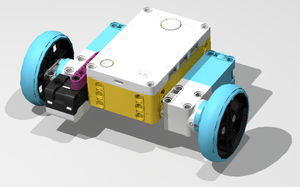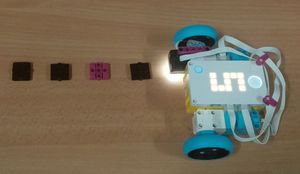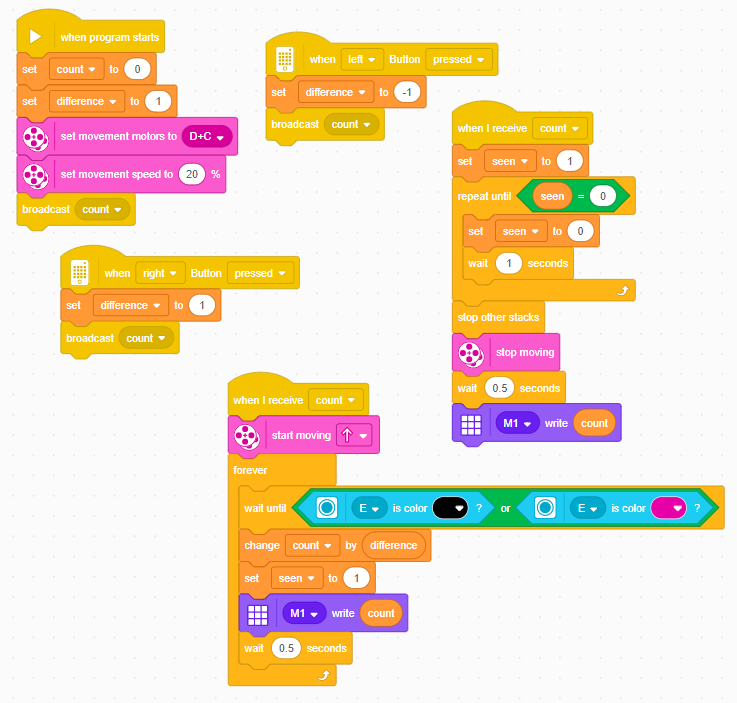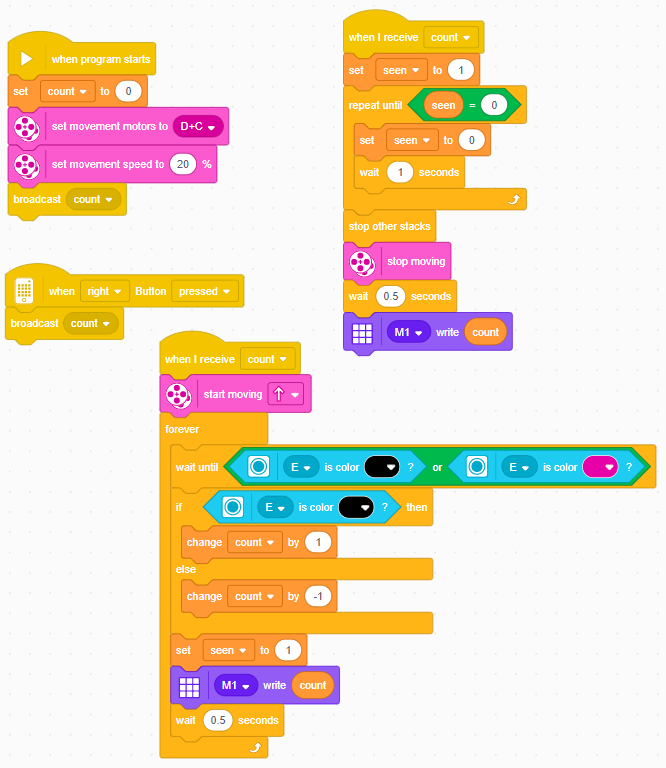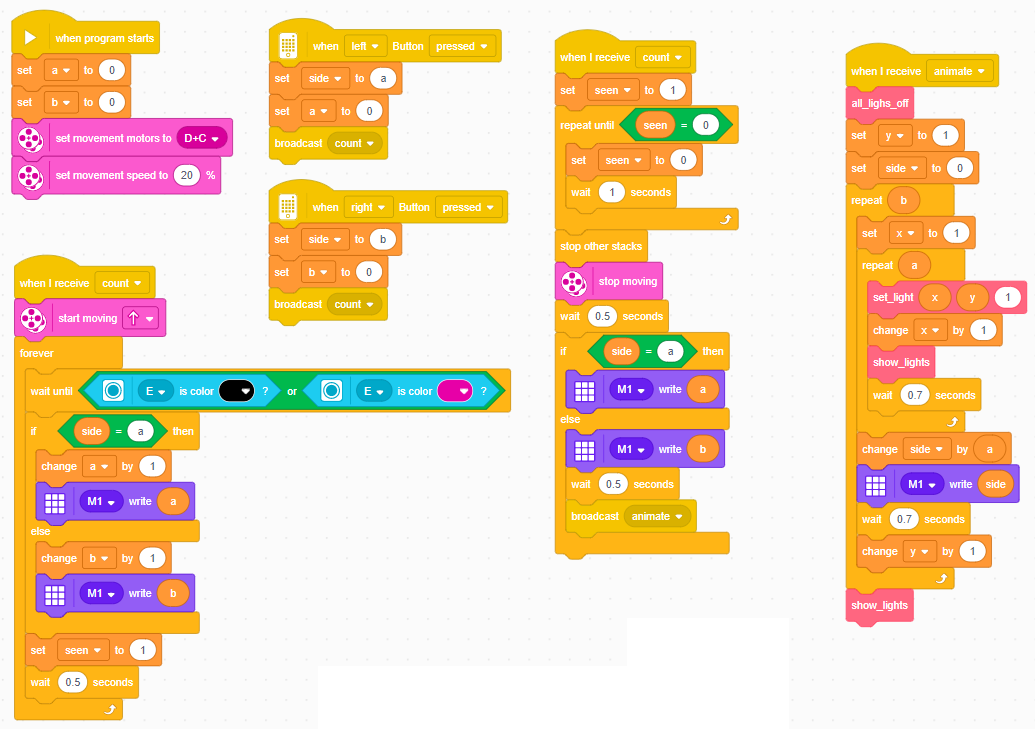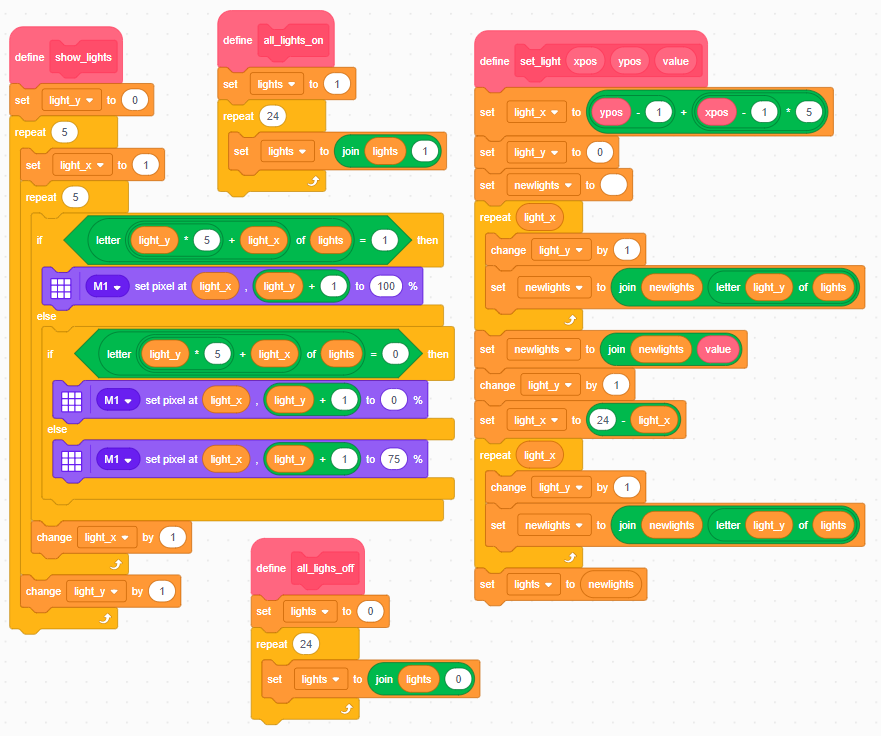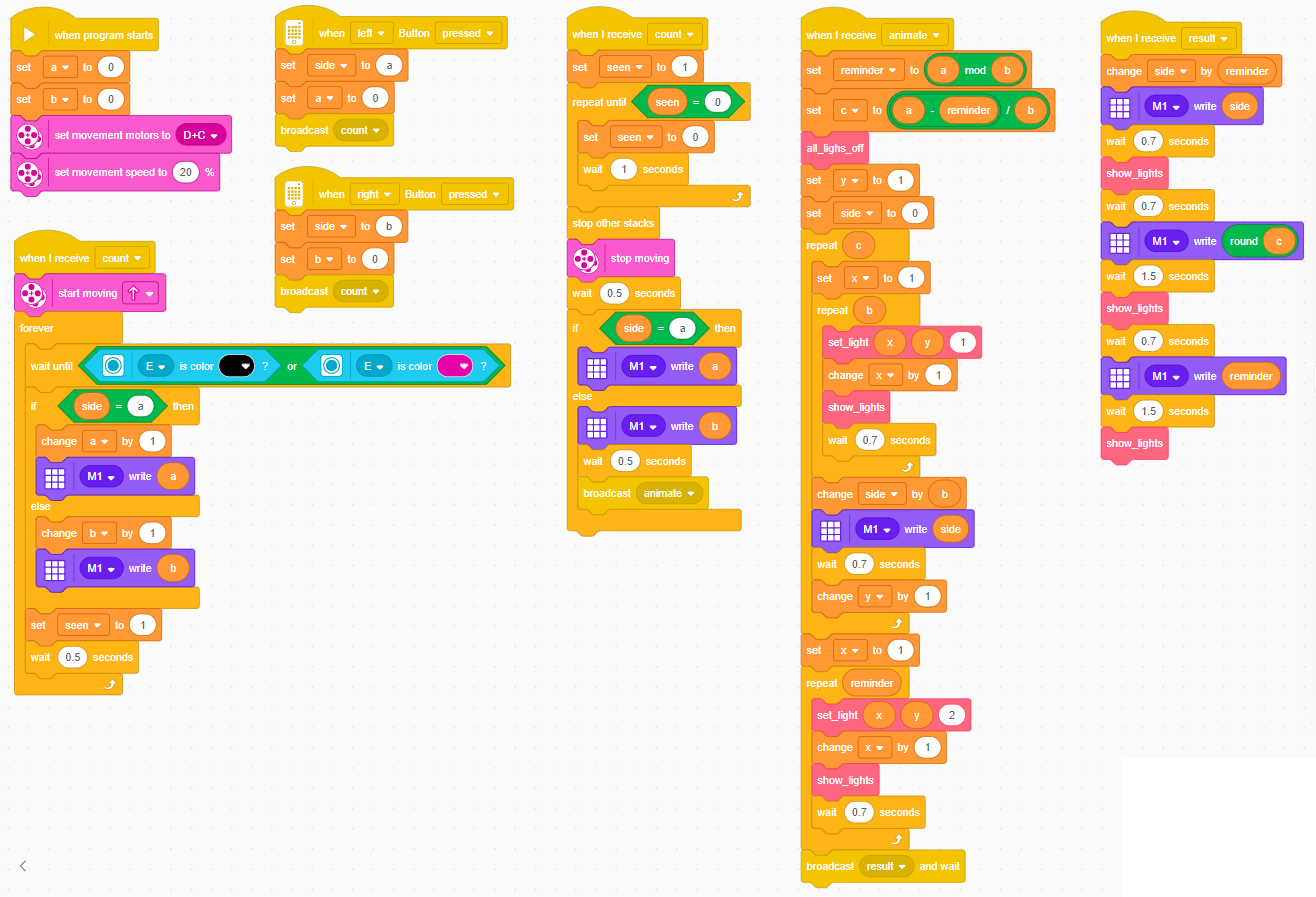Difference between revisions of "Spike Prime - Calculator"
From RoboWiki
(Created page with "== Let's begin == Learning numbers and calculations with numbers can be fun! This robot can add, subtract, multiply and even divide. Build it and play with it to explore the...") |
(→Build) |
||
| (3 intermediate revisions by the same user not shown) | |||
| Line 1: | Line 1: | ||
| + | <small>(''[[Spike up Prime Interest in Mathematics|back to list of projects]]'')</small> | ||
| + | |||
== Let's begin == | == Let's begin == | ||
| Line 34: | Line 36: | ||
* color sensor - E | * color sensor - E | ||
| + | == Programs == | ||
| − | + | Addition and subtraction: | |
[[Image:spike_calculator_prg.png|Addition and Subtraction]] | [[Image:spike_calculator_prg.png|Addition and Subtraction]] | ||
| + | |||
| + | Addition and subtraction based on colors: | ||
| + | |||
[[Image:spike_calculator_colors_prg.png|Addition and Subtraction based on Colors]] | [[Image:spike_calculator_colors_prg.png|Addition and Subtraction based on Colors]] | ||
| + | |||
| + | Multiplication: | ||
| + | |||
[[Image:spike_calculator_multiply_prg.png|Multiplication]] | [[Image:spike_calculator_multiply_prg.png|Multiplication]] | ||
| + | |||
| + | Light blocks (used in multiplication and division): | ||
| + | |||
| + | [[Image:spike_calculator_light_blocks_prg.png|Multiplication]] | ||
| + | |||
| + | Division: | ||
| + | |||
[[Image:spike_calculator_division_prg.png|Division]] | [[Image:spike_calculator_division_prg.png|Division]] | ||
| Line 52: | Line 68: | ||
== Measure, analyze, think == | == Measure, analyze, think == | ||
| − | <youtube> | + | <youtube>2mmIPHxzOak</youtube> |
| + | <youtube>QswUf2zwUyI</youtube> | ||
| + | <youtube>405ExijeYsE</youtube> | ||
| + | <youtube>MMNh6RV9JlE</youtube> | ||
* Make your own recording | * Make your own recording | ||
Latest revision as of 19:57, 29 May 2023
Let's begin
Learning numbers and calculations with numbers can be fun! This robot can add, subtract, multiply and even divide. Build it and play with it to explore the mathematical operations!
Build
Model:
Pictures:
Building instructions:
Download building instructions:
Download stud.io model:
...description...
Connections:
- left motor - D
- right motor - C
- color sensor - E
Programs
Addition and subtraction:
Addition and subtraction based on colors:
Multiplication:
Light blocks (used in multiplication and division):
Division:
Download:
- calculator.llsp (addition and subtraction)
- calculator_colors.llsp (addition and subtraction with colors)
- multiply_calculator.llsp (multiplication)
- division_calculator.llsp (division and reminder)
...description...
Measure, analyze, think
- Make your own recording
- Perform measurements with your model and discuss in your group what has happened.
Explore and modify
- Is addition part of multiplication? How?
- Is subtraction part of division? How?
- What happens when we subtract 3 from 2? Do you have other suggestions?
- Where are the limits of the calculator? Can you explain?
- Add different brick colors to add/subtract more than 1 to the sum at a time.
Present
- Prepare a short presentation for other groups. Tell others about your experiments with the calculator. Is there someone in the group who never worked with a regular calculator? Discuss.
Additional resources
- Download: Calculator - all media files