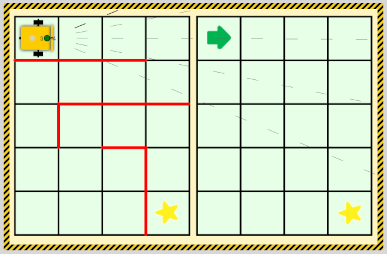Difference between revisions of "EduRob Open Roberta Lab Tutorial Series"
From RoboWiki
(Created page with "Example environment This is an EduRob Open Roberta Lab tutorial series version 2, 2024/08/08 robotika.sk/roberta They were created by...") |
m |
||
| Line 1: | Line 1: | ||
[[Image:robertatutimage.png|Example environment]] | [[Image:robertatutimage.png|Example environment]] | ||
| − | This is an EduRob Open Roberta Lab | + | Download: [[Media:edurob_open_roberta_lab_tutorial_series.zip|edurob_open_roberta_lab_tutorial_series.zip]] |
| + | |||
| + | [[Media:edurob_open_roberta_lab_tutorial_series.pdf|Preview as PDF]] | ||
| + | |||
| + | This is an EduRob Open Roberta Lab Tutorial Series | ||
version 2, 2024/08/08 | version 2, 2024/08/08 | ||
robotika.sk/roberta | robotika.sk/roberta | ||
| − | They were created by Pavel | + | They were created by Pavel Petrovic from Comenius University, Bratislava |
in cooperation with other participants of the EduRob summer school at TU Graz in July 2024. | in cooperation with other participants of the EduRob summer school at TU Graz in July 2024. | ||
| − | To run this, | + | To run this, clone the Open Roberta Lab tutorial editor from Github: |
https://github.com/OpenRoberta/robertalab-tutorial-editor | https://github.com/OpenRoberta/robertalab-tutorial-editor | ||
| Line 41: | Line 45: | ||
Lesson 08 - More Line Following - Different algorithms for line-following with one and two sensors | Lesson 08 - More Line Following - Different algorithms for line-following with one and two sensors | ||
Lesson 09 - Storing Information - Introduces variables on simple tasks | Lesson 09 - Storing Information - Introduces variables on simple tasks | ||
| − | Lesson 10 - Remembering More Data - Introduces lists; storing melodies and | + | Lesson 10 - Remembering More Data - Introduces lists; storing melodies and rhythms |
Lesson 11 - Multiple Robots - Example programs and tasks for multi-robot simulation | Lesson 11 - Multiple Robots - Example programs and tasks for multi-robot simulation | ||
Lesson 12 - Pattern Recognition - A complex project with memorizing and recognizing line patterns | Lesson 12 - Pattern Recognition - A complex project with memorizing and recognizing line patterns | ||
The tutorials are ready to be used in your teaching practice. | The tutorials are ready to be used in your teaching practice. | ||
| − | The estimated | + | The estimated duration is a very rough approximation, you many need twice as long time if you want your class to take it slowly. |
| + | |||
| + | For preview, if you are busy and do not want to install the system, you can look in the attached PDF file, which contains all the tutorial contents. | ||
We are happy for any feedback, corrections, translations to other languages, and future cooperation! | We are happy for any feedback, corrections, translations to other languages, and future cooperation! | ||
| − | Contact: pavel.petrovic@ | + | Contact: pavel.petrovic@uniba.sk |
Latest revision as of 08:32, 8 August 2024
Download: edurob_open_roberta_lab_tutorial_series.zip
This is an EduRob Open Roberta Lab Tutorial Series version 2, 2024/08/08 robotika.sk/roberta They were created by Pavel Petrovic from Comenius University, Bratislava in cooperation with other participants of the EduRob summer school at TU Graz in July 2024. To run this, clone the Open Roberta Lab tutorial editor from Github: https://github.com/OpenRoberta/robertalab-tutorial-editor You need JDK 8 installed on your machine. Then run the script start_windows.bat. It will start a local Open Roberta Lab server at your machine as well as a local Roberta Lab Tutorial Editor (for the case you would like to make changes to the tutorials) Manually copy the contents of this folder to openroberta-tutorial/tutorial folder in your home folder (for instance C:\Users\student\openroberta-tutorial\tutorial) Then you open the Open Roberta Lab from your local browser at http://localhost:1999/ (if you want to edit the tutorials, open http://localhost:1999/tutorialEditor/) Optionally, you can also open it from other machines in your local network, specifying the IP address of the machine instead of locahost. Select the platform EV3Dev, and then Tutorials from the top menu. You will see a selection of 12 tutorials: Lesson 01 - Hello Robot - Introduction and basic movements Lesson 02 - Maze Navigation - Programming simple sequences of basic movements Lesson 03 - Interesting Shapes and Movements - More elementary movements, gaining confidence Lesson 04 - Robot, look around! - Introduction to sensors, very simple tasks Lesson 05 - Useful robots! - Solving simple tasks that combine sensors and movements Lesson 06 - Sit down - Conditions, nested conditions Lesson 07 - Line Following - Building up line-following algorithm with one light sensor Lesson 08 - More Line Following - Different algorithms for line-following with one and two sensors Lesson 09 - Storing Information - Introduces variables on simple tasks Lesson 10 - Remembering More Data - Introduces lists; storing melodies and rhythms Lesson 11 - Multiple Robots - Example programs and tasks for multi-robot simulation Lesson 12 - Pattern Recognition - A complex project with memorizing and recognizing line patterns The tutorials are ready to be used in your teaching practice. The estimated duration is a very rough approximation, you many need twice as long time if you want your class to take it slowly. For preview, if you are busy and do not want to install the system, you can look in the attached PDF file, which contains all the tutorial contents. We are happy for any feedback, corrections, translations to other languages, and future cooperation! Contact: pavel.petrovic@uniba.sk