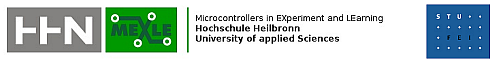Difference between revisions of "RobolutionDSPBasics"
m |
|||
| Line 31: | Line 31: | ||
=== Equipment === | === Equipment === | ||
| − | Software | + | [[Image:DSPequipment.jpg|thumb|200px|right|Required equipment]] |
| + | |||
| + | '''Software''' | ||
* [http://www.atmel.com/dyn/Products/tools_card.asp?tool_id=2725/ AVR-Studio] Version 4.14 Build 589 and | * [http://www.atmel.com/dyn/Products/tools_card.asp?tool_id=2725/ AVR-Studio] Version 4.14 Build 589 and | ||
| Line 40: | Line 42: | ||
* [http://en.wikipedia.org/wiki/Matlab/ MATLAB] Version 7.5.0.342 (R2007b) or [http://ieeexplore.ieee.org/iel1/35/11498/x0054294.pdf SystemView] (by elanix) | * [http://en.wikipedia.org/wiki/Matlab/ MATLAB] Version 7.5.0.342 (R2007b) or [http://ieeexplore.ieee.org/iel1/35/11498/x0054294.pdf SystemView] (by elanix) | ||
| − | Hardware | + | '''Hardware''' |
* PC with Sound Card and software installed, | * PC with Sound Card and software installed, | ||
* [[Mexle|MiniMEXLE]] Boards, | * [[Mexle|MiniMEXLE]] Boards, | ||
* cables, power supplies, | * cables, power supplies, | ||
| + | * headphones, | ||
* 1 oscilloscope, 1 signal generator, | * 1 oscilloscope, 1 signal generator, | ||
| − | |||
Revision as of 22:44, 15 July 2008
Contents
Basic DSP techniques with the AVR processors
Course Abstract
In times where electronics should go always faster and become smaller by reducing costs it leads to switch from analogue- to digital-solutions. By the way of using DSPs or µCs you will obtain more flexibility. In this Course you will learn all the basics which are needed to start with digital signal processing. You will learn how to get the information you need to implement i.e. a filter in simualtion as well as on a real target i.e. the 8-Bit RISC ATmega88 µC from Atmel placed on the MiniMEXLE-target-board.
Program
We start with an introduction in digital signal processing in general. What is it used for, what is necessary and how can it be done. We learn also what is aliasing, sampling, discrete time, time-domain and frequency-domain. Later we introduce you the MiniMEXLE-Board and its features. After that, we start with some audio examples with your MiniMEXLE together with your PC-Soundcard or frequency-generator. Then we are prepared to start with filters. After an introduction we can first simulate them in MATLAB or SystemView (by elanix) respectively. This will then motivate us to implement those filters in C-Code together with AVR-Studio and WINAVR (GNU-Compiler) on the MiniMEXLE.
Prerequisities
Following previous knowledge and experiences are assumed:
- AVR programming in C language,
- AVR Studio,
- Basic understanding of the A/D and D/A conversion process,
Equipment
Software
- AVR-Studio Version 4.14 Build 589 and
- WINAVR Version 20080610(GNU-Compiler) installed
- FTDI chip USB driver 2.04.06
- Audiotester Version 2.2c Build 9 Shareware version
or simillar software for function generator and oscilloscope on the PC sound card
- MATLAB Version 7.5.0.342 (R2007b) or SystemView (by elanix)
Hardware
- PC with Sound Card and software installed,
- MiniMEXLE Boards,
- cables, power supplies,
- headphones,
- 1 oscilloscope, 1 signal generator,
Project Files
| Description | Download |
| Project testcode | Media:mexletest.zip |
| Project sourcecode | Media:mexleDSPver4.zip |
| Matlab Simulink models | Media:models.zip |
Organisation
Group Size: limited to max. 10 people working in groups of 2
ToDo: hotel reservations from 8/9.7 up to 10/11.7 (3 nights), + food for 2 people