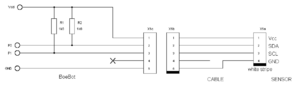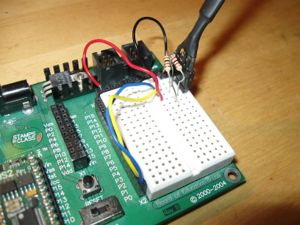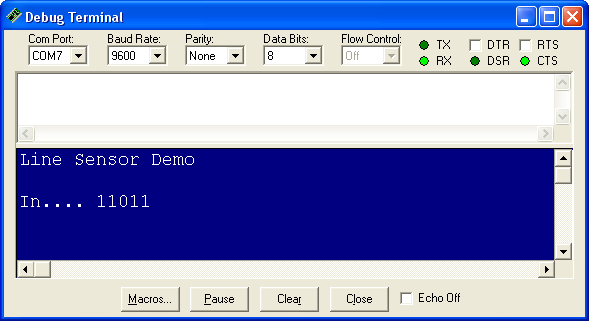Difference between revisions of "Line Following Sensor"
From RoboWiki
(New page: This page describes the connection of the i2c line following sensor to the Boe-Bot robot. * [http://www.roboticsconnection.com/p-67-line-following-sensor.aspx I2C Line Following Sensor] ...) |
|||
| (5 intermediate revisions by the same user not shown) | |||
| Line 1: | Line 1: | ||
This page describes the connection of the i2c line following sensor to the Boe-Bot robot. | This page describes the connection of the i2c line following sensor to the Boe-Bot robot. | ||
| + | [[Image:LineSensorI2Cphoto.jpg]] | ||
* [http://www.roboticsconnection.com/p-67-line-following-sensor.aspx I2C Line Following Sensor] by the [http://www.roboticsconnection.com Robotics Connection Inc.] | * [http://www.roboticsconnection.com/p-67-line-following-sensor.aspx I2C Line Following Sensor] by the [http://www.roboticsconnection.com Robotics Connection Inc.] | ||
| + | |||
| + | This sensor uses an i2c bus for connection with the processor. To understand more about the | ||
| + | communication, read following two articles: | ||
* Jon Williams: [http://www.parallax.com/dl/docs/cols/nv/vol3/col/nv85.pdf I2C Fun For Everyone] | * Jon Williams: [http://www.parallax.com/dl/docs/cols/nv/vol3/col/nv85.pdf I2C Fun For Everyone] | ||
| − | * Jon Williams: [http://www.parallax.com/dl/docs/cols/nv/vol5/col/nv115.pdf I2C Again – And the Case for Continuos | + | * Jon Williams: [http://www.parallax.com/dl/docs/cols/nv/vol5/col/nv115.pdf I2C Again – And the Case for Continuos Improvement] |
| − | + | ||
| + | |||
| + | Please, read the [http://www.roboticsconnection.com/userForums/Topic944-10-1.aspx following communication] in case of the problems with line detection. And there is a [http://www.roboticsconnection.com/userForums/Topic1217-10-1.aspx solution]: sensors used to be separated from themselves. | ||
| + | |||
| + | |||
The connection diagram: | The connection diagram: | ||
| − | [[Image:LineSensorConnection.png]] | + | [[Image:LineSensorConnection.png|300px]] |
The photo of the connection: | The photo of the connection: | ||
| − | [[Image:LineSensorPhoto.jpg]] | + | [[Image:LineSensorPhoto.jpg|300px]] |
The demonstration software: | The demonstration software: | ||
| − | < | + | <source lang="basic"> |
| − | </ | + | ' {$STAMP BS2} |
| + | ' {$PBASIC 2.5} | ||
| + | |||
| + | ' -----[ I/O Definitions ]------------------------------------------------- | ||
| + | SDA PIN 0 ' I2C serial data line | ||
| + | SCL PIN 1 ' I2C serial clock line | ||
| + | |||
| + | ' -----[ Constants ]------------------------------------------------------- | ||
| + | Ack CON 0 ' acknowledge bit | ||
| + | Nak CON 1 ' no ack bit | ||
| + | |||
| + | ' -----[ Variables ]------------------------------------------------------- | ||
| + | slvAddr VAR Byte ' slave address | ||
| + | devNum VAR Nib ' device number (0 - 7) | ||
| + | addrLen VAR Nib ' 0, 1 or 2 | ||
| + | devAddr VAR Word ' address in device | ||
| + | |||
| + | i2cData VAR Byte ' data to/from device | ||
| + | i2cWork VAR Byte ' work byte for TX routine | ||
| + | i2cAck VAR Bit ' Ack bit from device | ||
| + | |||
| + | ' -----[ Initialization ]-------------------------------------------------- | ||
| + | |||
| + | devNum = 0 ' device address %000 | ||
| + | slvAddr = $50 | ||
| + | addrLen = 0 ' no internal addresses | ||
| + | |||
| + | DEBUG CLS, | ||
| + | "Line Sensor Demo" ' setup output screen | ||
| + | |||
| + | ' -----[ Program Code ]---------------------------------------------------- | ||
| + | |||
| + | DO | ||
| + | GOSUB Read_Byte ' read switches | ||
| + | ' report | ||
| + | DEBUG CRSRXY, 0, 2, "In.... ", BIN5 i2cData | ||
| + | PAUSE 100 | ||
| + | LOOP | ||
| + | |||
| + | END | ||
| + | |||
| + | |||
| + | |||
| + | |||
| + | ' -----[ Subroutines - Don't change nothing here!!! ]---------------------- | ||
| + | |||
| + | |||
| + | ' -----[ High Level I2C Subroutines]--------------------------------------- | ||
| + | |||
| + | ' Random location read | ||
| + | ' -- pass device slave address in "slvAddr" | ||
| + | ' -- pass address bytes (0, 1 or 2) in "addrLen" | ||
| + | ' -- register address passed in "devAddr" | ||
| + | ' -- data byte read is returned in "i2cData" | ||
| + | |||
| + | Read_Byte: | ||
| + | GOSUB I2C_Start ' send Start | ||
| + | i2cWork = slvAddr | %00000001 ' send slave ID (read) | ||
| + | GOSUB I2C_TX_Byte | ||
| + | GOSUB I2C_RX_Byte_Nak | ||
| + | GOSUB I2C_Stop | ||
| + | i2cData = i2cWork | ||
| + | RETURN | ||
| + | |||
| + | |||
| + | ' -----[ Low Level I2C Subroutines]---------------------------------------- | ||
| + | |||
| + | ' *** Start Sequence *** | ||
| + | |||
| + | I2C_Start: ' I2C start bit sequence | ||
| + | INPUT SDA | ||
| + | INPUT SCL | ||
| + | LOW SDA | ||
| + | |||
| + | Clock_Hold: | ||
| + | DO : LOOP UNTIL (SCL = 1) ' wait for clock release | ||
| + | RETURN | ||
| + | |||
| + | |||
| + | ' *** Transmit Byte *** | ||
| + | |||
| + | I2C_TX_Byte: | ||
| + | SHIFTOUT SDA, SCL, MSBFIRST, [i2cWork\8] ' send byte to device | ||
| + | SHIFTIN SDA, SCL, MSBPRE, [i2cAck\1] ' get acknowledge bit | ||
| + | RETURN | ||
| + | |||
| + | |||
| + | ' *** Receive Byte *** | ||
| + | |||
| + | I2C_RX_Byte_Nak: | ||
| + | i2cAck = Nak ' no Ack = high | ||
| + | GOTO I2C_RX | ||
| + | |||
| + | I2C_RX_Byte: | ||
| + | i2cAck = Ack ' Ack = low | ||
| + | |||
| + | I2C_RX: | ||
| + | SHIFTIN SDA, SCL, MSBPRE, [i2cWork\8] ' get byte from device | ||
| + | SHIFTOUT SDA, SCL, LSBFIRST, [i2cAck\1] ' send ack or nak | ||
| + | RETURN | ||
| + | |||
| + | |||
| + | ' *** Stop Sequence *** | ||
| + | |||
| + | I2C_Stop: ' I2C stop bit sequence | ||
| + | LOW SDA | ||
| + | INPUT SCL | ||
| + | INPUT SDA | ||
| + | RETURN</source> | ||
Results: | Results: | ||
[[Image:LineSensorScreenshot.png]] | [[Image:LineSensorScreenshot.png]] | ||
| + | |||
| + | [[Category:Sensors]] | ||
Latest revision as of 10:38, 24 January 2012
This page describes the connection of the i2c line following sensor to the Boe-Bot robot.
This sensor uses an i2c bus for connection with the processor. To understand more about the communication, read following two articles:
- Jon Williams: I2C Fun For Everyone
- Jon Williams: I2C Again – And the Case for Continuos Improvement
Please, read the following communication in case of the problems with line detection. And there is a solution: sensors used to be separated from themselves.
The connection diagram:
The photo of the connection:
The demonstration software:
' {$STAMP BS2}
' {$PBASIC 2.5}
' -----[ I/O Definitions ]-------------------------------------------------
SDA PIN 0 ' I2C serial data line
SCL PIN 1 ' I2C serial clock line
' -----[ Constants ]-------------------------------------------------------
Ack CON 0 ' acknowledge bit
Nak CON 1 ' no ack bit
' -----[ Variables ]-------------------------------------------------------
slvAddr VAR Byte ' slave address
devNum VAR Nib ' device number (0 - 7)
addrLen VAR Nib ' 0, 1 or 2
devAddr VAR Word ' address in device
i2cData VAR Byte ' data to/from device
i2cWork VAR Byte ' work byte for TX routine
i2cAck VAR Bit ' Ack bit from device
' -----[ Initialization ]--------------------------------------------------
devNum = 0 ' device address %000
slvAddr = $50
addrLen = 0 ' no internal addresses
DEBUG CLS,
"Line Sensor Demo" ' setup output screen
' -----[ Program Code ]----------------------------------------------------
DO
GOSUB Read_Byte ' read switches
' report
DEBUG CRSRXY, 0, 2, "In.... ", BIN5 i2cData
PAUSE 100
LOOP
END
' -----[ Subroutines - Don't change nothing here!!! ]----------------------
' -----[ High Level I2C Subroutines]---------------------------------------
' Random location read
' -- pass device slave address in "slvAddr"
' -- pass address bytes (0, 1 or 2) in "addrLen"
' -- register address passed in "devAddr"
' -- data byte read is returned in "i2cData"
Read_Byte:
GOSUB I2C_Start ' send Start
i2cWork = slvAddr | %00000001 ' send slave ID (read)
GOSUB I2C_TX_Byte
GOSUB I2C_RX_Byte_Nak
GOSUB I2C_Stop
i2cData = i2cWork
RETURN
' -----[ Low Level I2C Subroutines]----------------------------------------
' *** Start Sequence ***
I2C_Start: ' I2C start bit sequence
INPUT SDA
INPUT SCL
LOW SDA
Clock_Hold:
DO : LOOP UNTIL (SCL = 1) ' wait for clock release
RETURN
' *** Transmit Byte ***
I2C_TX_Byte:
SHIFTOUT SDA, SCL, MSBFIRST, [i2cWork\8] ' send byte to device
SHIFTIN SDA, SCL, MSBPRE, [i2cAck\1] ' get acknowledge bit
RETURN
' *** Receive Byte ***
I2C_RX_Byte_Nak:
i2cAck = Nak ' no Ack = high
GOTO I2C_RX
I2C_RX_Byte:
i2cAck = Ack ' Ack = low
I2C_RX:
SHIFTIN SDA, SCL, MSBPRE, [i2cWork\8] ' get byte from device
SHIFTOUT SDA, SCL, LSBFIRST, [i2cAck\1] ' send ack or nak
RETURN
' *** Stop Sequence ***
I2C_Stop: ' I2C stop bit sequence
LOW SDA
INPUT SCL
INPUT SDA
RETURN