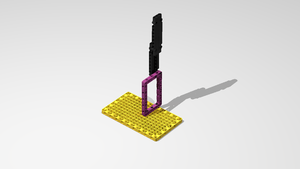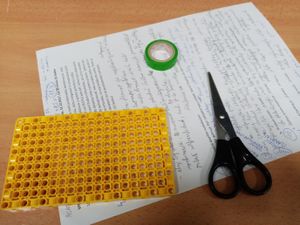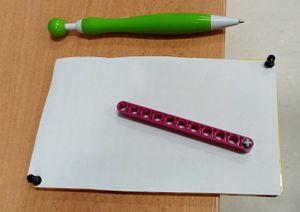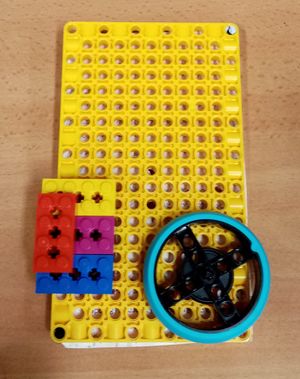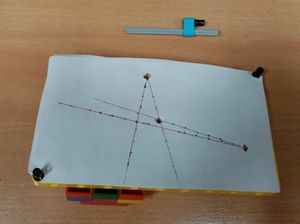Difference between revisions of "Spike Prime - Center of Gravity"
From RoboWiki
m |
m |
||
| Line 15: | Line 15: | ||
[[Image:spike_gravity_3_build_little_piece.jpg|vehicle|300px]] | [[Image:spike_gravity_3_build_little_piece.jpg|vehicle|300px]] | ||
[[Image:spike_gravity_4_have_a_pen_with_suffiently_long_tip.jpg|vehicle|300px]] | [[Image:spike_gravity_4_have_a_pen_with_suffiently_long_tip.jpg|vehicle|300px]] | ||
| − | [[Image: | + | [[Image:spike_gravity_5_attach_some_objects.jpg|vehicle|300px]] |
[[Image:spike_gravity_6_resulting_centers_of_gravity.jpg|vehicle|300px]] | [[Image:spike_gravity_6_resulting_centers_of_gravity.jpg|vehicle|300px]] | ||
Revision as of 12:22, 13 February 2020
Let's begin
introduction...
Build
Model:
Pictures:
Building instructions:
Download building instructions:
Download stud.io model:
Program
In this exercise, there is no program, we will just have fun finding the center of gravity.
Measure, analyze, think
- Make your own pictures and recordings
- Attach different objects so that the center of gravity will change. Try to estimate its position by guessing first, then verify by measurement.
Explore and modify
- Modify the program so that ...
- Modify the model so that ...
Present
- Prepare a short presentation for other groups. Tell others about how your measurement went, what issues did you have to solve. What do they mean and why did they happen?
Additional resources
- Download: Average speed - all media files