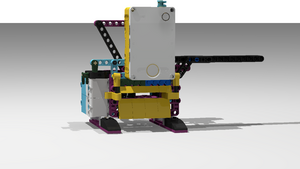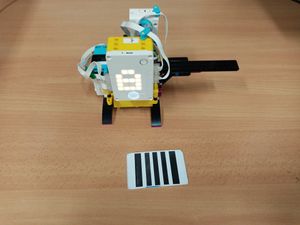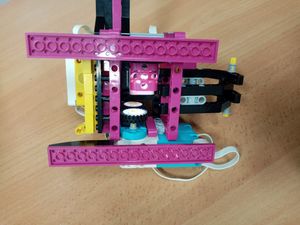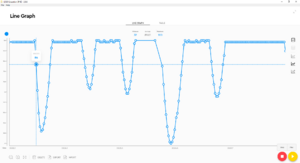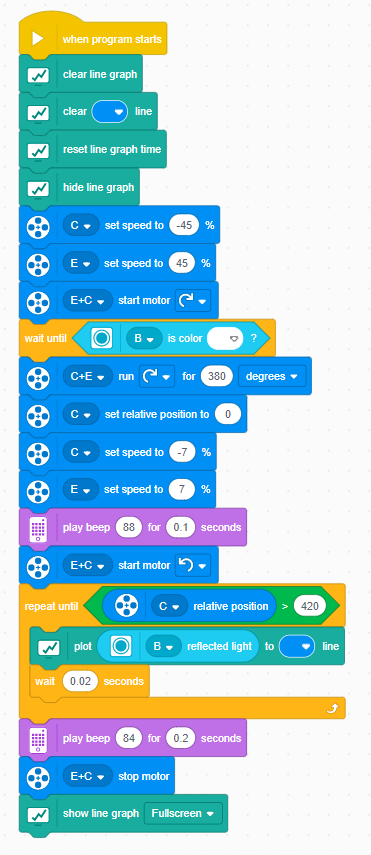Difference between revisions of "Spike Prime - Entrance Lock"
From RoboWiki
(Created page with "<youtube>fudGAzrbY8w</youtube>") |
|||
| Line 1: | Line 1: | ||
| + | <small>(''[[Spike up Prime Interest in Mathematics|back to list of projects]]'')</small> | ||
| + | |||
| + | == Let's begin == | ||
| + | |||
| + | Learning... | ||
| + | |||
| + | == Build == | ||
| + | |||
| + | Model: | ||
| + | |||
| + | [[Image:spike_lock_model.png|model of lock|300px]] | ||
| + | |||
| + | Pictures: | ||
| + | |||
| + | [[Image:spike_lock1.jpg|entrance lock|300px]] | ||
| + | [[Image:spike_lock2.jpg|entrance lock|300px]] | ||
| + | [[Image:spike_lock3.jpg|entrance lock|300px]] | ||
| + | [[Image:spike_lock4.jpg|entrance lock|300px]] | ||
| + | [[Image:spike_lock5.jpg|entrance lock|300px]] | ||
| + | [[Image:spike_lock_analyze_sensor_output.jpg|entrance lock - analyze sensor output|300px]] | ||
| + | |||
| + | |||
| + | Building instructions: | ||
| + | |||
| + | * [[Spike Prime - Entrance Lock - Building Instructions|Entrance lock (PNG)]] | ||
| + | |||
| + | Download building instructions: | ||
| + | |||
| + | * [[Media:spike_llock.pdf| whole system (pdf)]] | ||
| + | |||
| + | Download stud.io model: | ||
| + | |||
| + | * [[Media:spike_model_lock.io|entrance lock (stud.io)]] | ||
| + | |||
| + | ...description... | ||
| + | |||
| + | Connections: | ||
| + | |||
| + | * bottom motor - C | ||
| + | * top motor - E | ||
| + | * large motor D | ||
| + | * light sensor - B | ||
| + | |||
| + | == Programs == | ||
| + | |||
| + | First run the following program to analyze the sensor readings in your light conditions: | ||
| + | |||
| + | [[Image:spike_lock_analyze_senzor_prg.png|Program for analyzing sensor readings]] | ||
| + | |||
| + | |||
| + | Then run the following program to analyze the gaps of your line pattern on entrance card: | ||
| + | |||
| + | [[Image:spike_lock_analyze_senzor_prg.png|Program for analyzing gaps in sensor readings]] | ||
| + | |||
| + | Finally, this is the main program for the entrance lock: | ||
| + | |||
| + | [[Image:spike_lock_analyze_senzor_prg.png|Main program for entrance lock]] | ||
| + | |||
| + | Download: | ||
| + | * [[Media:lock_analyze_sensor.llsp|lock_analyze_sensor.llsp]] - analyze sensor | ||
| + | * [[Media:lock_analyze_gaps.llsp|lock_analyze_gaps.llsp]] - analyze gaps | ||
| + | * [[Media:lock_unlock.llsp|lock_unlock.llsp]] - main program | ||
| + | |||
| + | ...description... | ||
| + | |||
| + | == Measure, analyze, think == | ||
| + | |||
<youtube>fudGAzrbY8w</youtube> | <youtube>fudGAzrbY8w</youtube> | ||
| + | |||
| + | * Make your own recording | ||
| + | |||
| + | * Perform measurements with your model and discuss in your group what has happened. | ||
| + | |||
| + | |||
| + | == Explore and modify == | ||
| + | |||
| + | * Number systems... | ||
| + | |||
| + | |||
| + | == Present == | ||
| + | |||
| + | * How does robot encode the line pattern to the number shown? | ||
| + | * Have you proposed another encoding? | ||
| + | * Compare the efficiency of the encodings. | ||
| + | * How difficult it is to decode each of them? | ||
| + | * How big numbers could you encode into pattern if it had 10 lines? | ||
| + | |||
| + | |||
| + | == Additional resources == | ||
| + | |||
| + | * Download: [http://robotika.sk/spike/spike_math_5_lock.zip Entrance lock - all media files] | ||
| + | |||
| + | __notoc__ | ||
Revision as of 17:15, 26 June 2022
Let's begin
Learning...
Build
Model:
Pictures:
Building instructions:
Download building instructions:
Download stud.io model:
...description...
Connections:
- bottom motor - C
- top motor - E
- large motor D
- light sensor - B
Programs
First run the following program to analyze the sensor readings in your light conditions:
Then run the following program to analyze the gaps of your line pattern on entrance card:
Finally, this is the main program for the entrance lock:
Download:
- lock_analyze_sensor.llsp - analyze sensor
- lock_analyze_gaps.llsp - analyze gaps
- lock_unlock.llsp - main program
...description...
Measure, analyze, think
- Make your own recording
- Perform measurements with your model and discuss in your group what has happened.
Explore and modify
- Number systems...
Present
- How does robot encode the line pattern to the number shown?
- Have you proposed another encoding?
- Compare the efficiency of the encodings.
- How difficult it is to decode each of them?
- How big numbers could you encode into pattern if it had 10 lines?
Additional resources
- Download: Entrance lock - all media files