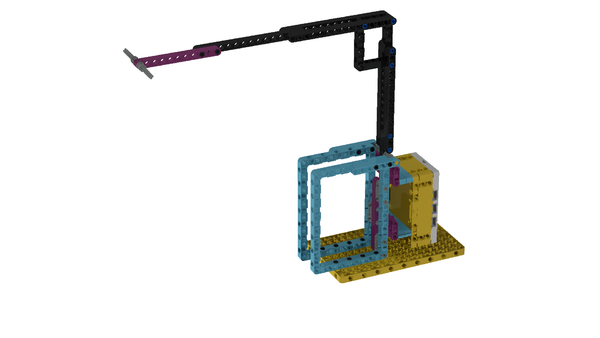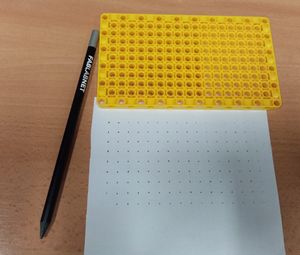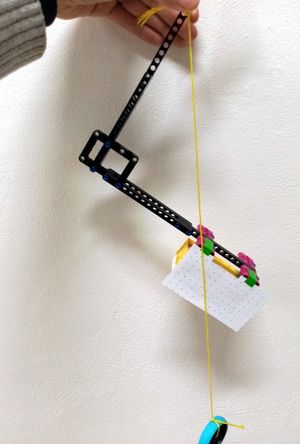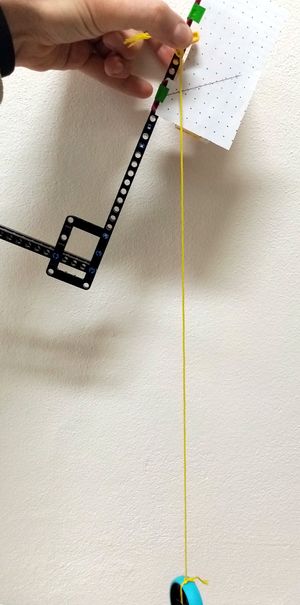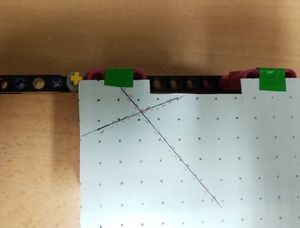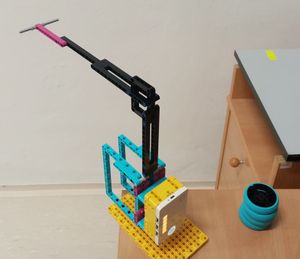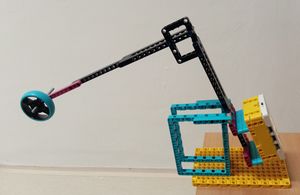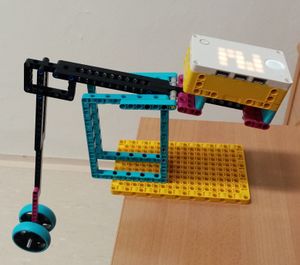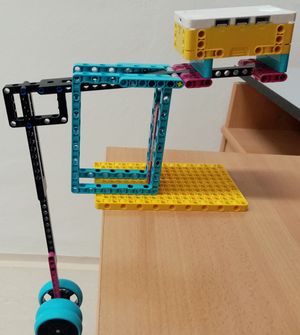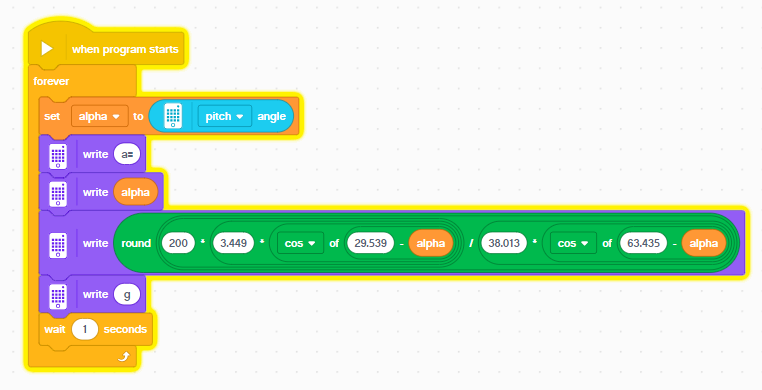Spike Prime - Scales
Let's begin
introduction...
Build
Model:
Pictures:
Take a used sheet of paper, use the large technic plate and a pencil with a narrow tip to mark the centers of the grid. We will use it to find the position of the center of gravity, similar to the previous exercise.
Hub is the most heavy part, and thus the center of gravity will be very near of it. Attach the grid to the hub, you can use tape. Prepare a string with a weight (for instance a wheel) and an axle that can be inserted to some of the beams in the arm model.
Take the arm model (leave the stand including the axle that the arm rotates around), insert the axle with the string in some hole, and let the gravity work, observe the string. Then carefully place the hub on the table while the string is fixed not to move, and use a pen to mark the position of the string.
Repeat the same with another random hole.
Center of gravity is at the intersection of the two lines marked according to string positions. In our case - it is 3 holes to the right from the arm's center of rotation, and 1.7 holes closer to the hub in the other direction (towards the bottom at the picture, but actually towards the top on the model). The measured information goes into the program, together with the location of the axle for holding the measured object, and the measured weight of the arm. Since all distances use the unit of LEGO Technic beam two neighboring holes distance, we do not need to convert it to mm.
Download/run the program and the model is ready for measuring.
The last piece of information that enters the program is the weight of the arm, here it is 200g.
For reference, we can use the kitchen scales to note the real weights of the measured objects, we will use 1, 2, 3, and 4 wheels:
Make sure the measured objects have the center of gravity at the center of the weight-holding axle. Now we measure the wheels, notice the varying inclination of the arm - it is measured by the gyro built into the hub.
Building instructions:
Download building instructions:
Download stud.io model:
Program
Download: scales.llsp
description of the program
Measure, analyze, think
- Make your own recording
- Perform measurements with your model and discuss in your group what has happened.
Explore and modify
- Modify the program so that ...
- Modify the model so that ...
Present
- Prepare a short presentation for other groups. Tell others about how your measurement went, what issues did you have to solve. What do they mean and why did they happen?
Additional resources
- Download: Scales - all media files