Difference between revisions of "LQFP32 - programs"
m |
m |
||
| Line 200: | Line 200: | ||
pinMode(SERVO_PIN, OUTPUT); | pinMode(SERVO_PIN, OUTPUT); | ||
Serial.begin(9600); | Serial.begin(9600); | ||
| + | position = 90; | ||
} | } | ||
| Line 207: | Line 208: | ||
Serial.print(angle); | Serial.print(angle); | ||
Serial.println(" degrees."); | Serial.println(" degrees."); | ||
| − | |||
} | } | ||
| Line 223: | Line 223: | ||
if (position > 0) position--; | if (position > 0) position--; | ||
} | } | ||
| + | set_servo(position); | ||
} | } | ||
| − | + | ||
delay(20); | delay(20); | ||
} | } | ||
Revision as of 19:08, 22 November 2022
1. TRY THIS: Test serial port communication. Copy and run the following program. Observe serial monitor. Make sure you select 9600 baud in serial monitor window.
void setup() {
Serial.begin(9600);
}
int i = 0;
void loop() {
Serial.print("Hello ");
Serial.println(i++);
delay(1000);
}
YOUR TASK: change the program so that after reaching 100, it will start counting in decreasing order, until 0 and then again to 100, etc. Use the operator for decrementing (i--) and if condition:
if (condition)
{
commands to be executed when condition is satisfied
}
2. TRY THIS: Test internal LED flashing:
#define LED 13
void setup() {
pinMode(LED, OUTPUT);
}
void loop() {
digitalWrite(LED, HIGH);
delay(500);
digitalWrite(LED, LOW);
delay(100);
}
YOUR TASK: change the program so that it will be showing SOS in Morse code.
3. TRY THIS: Change the defined constant LED in the previous program from 13 to 12 and connect an external LED to pin 12, and make sure your external LED is flashing the correct message. Important: External LED must be connected in series with resistor! Use breadboard. The following picture explains how breadboard pins are connected inside:
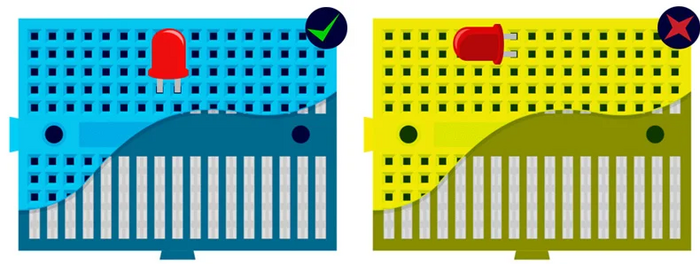
(source https://learn.pimoroni.com/article/anatomy-of-a-mini-breadboard)
How to connect: Notice that LED has two legs - the longer one (anode) connects to + (i.e. to one leg of resistor), while the shorter one (cathode) connects GND pin of the microcontroller. The other leg of the resistor connects to the digital pin of microcontroller, such as D12.
Look at the following picture to study the conections of LED:
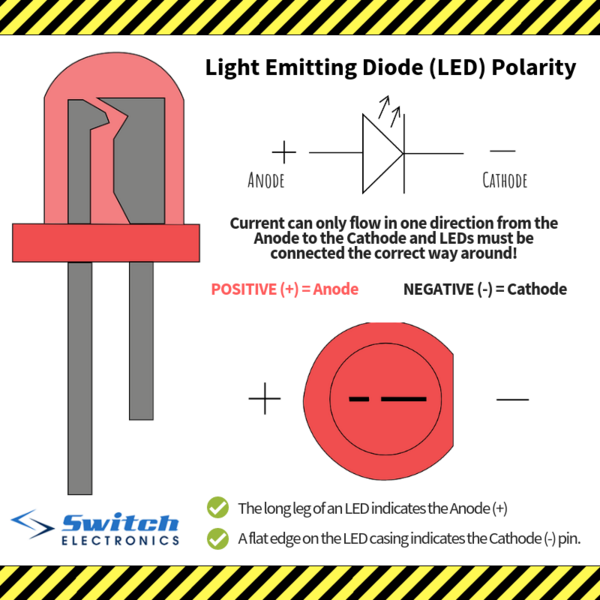
(source https://www.switchelectronics.co.uk/blog/post/ledpolarity.html)
Look at the following picture to study an example how LED connects to microcontroller:
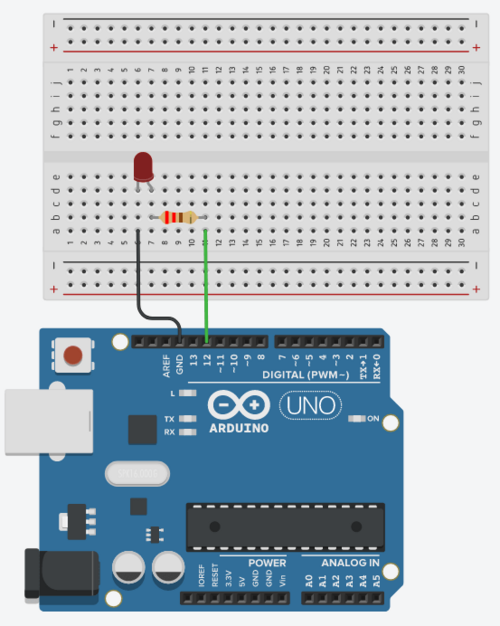
(source https://roboticsbackend.com/arduino-led-complete-tutorial/)
YOUR TASK: connect 3 LEDs (red, yello, green) independently (each one needs its own resistor in series) to three different pins, and create a program that works like traffic lights: first shows red, then red and yellow together, then only green, then only yellow, and finally red again to start over from the beginning.
4. TRY THIS: Test read from touch sensor (the red part that has a little pad with a label TOUCH) and IR sensor (the blue narrow part with two LEDs - black one and transparent one). Both sensors work the same and have the same connections:
- GND - connects to GND on microcontroller
- VCC - connects to 5V on microcontroller
- OUT - digital output - connects to a digital pin of your preference (such as D10) - use that number in the code below
#define IRSENSOR 10
void setup() {
Serial.begin(9600);
pinMode(IRSENSOR, INPUT);
}
void loop() {
int sensor = digitalRead(IRSENSOR);
Serial.println(sensor);
delay(300);
}
YOUR TASK: Modify the program in such a way that each time the touch sensor is pressed, the message "click" will be sent to serial console and the internal LED will show light for half a second. If you are fast, try to improve the program to distinguish between a "click" and a "double-click". When double-click is pressed, no click event should be reported.
5. TRY THIS: Insert the black buzzer to breadboard. Connect the pin marked + with some digital pin of microcontroller, and the other one with GND pin. Test the following program. What will happen? Why? How does it work? Note: you will need to send "something" to microcontroller to hear anything.
#define BUZZER 7
#define LED 13
void setup() {
pinMode(BUZZER, OUTPUT);
pinMode(LED, OUTPUT);
Serial.begin(9600);
}
void pipip()
{
for (int i = 0; i < 400; i++)
{
digitalWrite(BUZZER, HIGH);
delayMicroseconds(800);
digitalWrite(BUZZER, LOW);
delayMicroseconds(800);
}
}
void loop()
{
if (Serial.available())
{
char c = Serial.read();
if (c == 'p') pipip();
}
digitalWrite(LED, HIGH);
delay(100);
digitalWrite(LED, LOW);
delay(300);
}
YOUR TASK: Find the musical tones frequencies table on the internet. Create a program that can play some simple melody consisting of at least 5 tones.
6. TRY THIS: Connect joystick to the microcontroller. The x, y pins connect to analog pins - those marked with A, such as A0, A1, A2, etc. (you can use any of them, but change the program accordingly). You already know how to connect VCC and GND (I hope!). And the SW is the digital switch (when clicking with the joystick) - connect it to some digital pin. Observe the range of outputs from the x, and y.
#define JOY_X 0 // this represents pin A0
#define JOY_Y 1 // this represents pin A1
#define JOY_SW 5 // this represents pin D5
void setup() {
pinMode(JOY_SW, OUTPUT);
digitalWrite(JOY_SW, HIGH); // this turns on internal pull-up, because the switch
// has two modes: disconnected or grounded, so we have
// to make sure we read logical 1 when it is disconnected
Serial.begin(9600);
}
void loop()
{
int x = analogRead(JOY_X);
int y = analogRead(JOY_Y);
int sw = digitalRead(JOY_SW);
Serial.print(x);
Serial.print(" ");
Serial.print(y);
Serial.print(" ");
Serial.println(sw);
delay(300);
}
YOUR TASK: Create a program where each movement of the joystick to the left will decrease the value shown by 5 (but no more) and each movement to the right will increase it by 5 (but no more). If you are fast, try to control sound produced by the buzzer using the joystick, or light level of LED (you need to switch it on and off very often, hint: you use analogWrite() function for this - be aware that it works on digital pins! not analog pins, but only those marked with PWM signal).
7. TRY THIS: Connect Ultrasonic sensor: GND to GND, VCC to 5V, TRIG to D3, ECHO to D4. Ultrasonic sensor works as follows: TRIG signal is output signal from microcontroller to sensor, and ECHO signal is a response from sensor and inputs to microcontroller. We need to configure the pins accordingly (TRIG as OUTPUT, ECHO as INPUT). The measurement starts by sending a 10 microsecond pulse on TRIG pin. Normally the TRIG pin is LOW (0), but setting it to HIGH (1) for the time interval lasting 10 microseconds starts the measurement. When the measurement is completed, the sensor responds with a pulse on ECHO pin. Normally ECHO pin is LOW (0), and when the sensor sends a response, it turns the ECHO pin HIGH (1) for certain number of microseconds according to this formula: number_of_microseconds = distance[cm] * 58. We therefore need to first send the 10 microsecond pulse on pin TRIG, then wait until ECHO pin becomes HIGH, notice that time (use the function micros() which returns the number of microseconds passed since arduino was reset), then wait until it falls back to LOW, and measure time again. The difference (the length of the HIGH pulse in microseconds) needs to be divided by 58 to get the distance in cm.
The following program calls function measure() that should perform the measurement described here, and prints the measured distance on the terminal. Currently, instead of measurement, it returns a random number.
#define TRIG 3
#define ECHO 4
void setup() {
pinMode(TRIG, OUTPUT);
pinMode(ECHO, INPUT);
Serial.begin(9600);
}
int measure()
{
return rand() % 100;
}
void loop()
{
int distance = measure();
Serial.println(distance);
delay(300);
}
YOUR TASK: Implement the function measure() so that it will measure the distance to obstacle using ultrasonic sensor.
8. TRY THIS: Connect servo to microcotroller: The dark cable (brown) to GND, the red to 5V and the yellow to D5. Servo motor is such a motor which position can be controlled by microcontroller. Its purpose is not to rotate all the way around and propel a vehicle. It can only turn to a specified position 0 - 180 degrees. The position is requested by the microcontroller through the yellow pin: microcontroller sends a pulse (similar to triggering ultrasonic measurement in previous task) which is 1000 - 2000 microseconds long. This pulse needs to be sent every 20 milliseconds again and again. In order to move the servo to one extreme (0 degrees), send 1000 microseconds pulse, in order to set it to other extreme (180 degrees), set it to 2000 microseconds, and use any value in between accordingly. The following program allows the user to control servo using + and - characters sent over serial console. Instead of controlling the servo, it only prints a message.
#define SERVO_PIN 5
int position;
void setup() {
pinMode(SERVO_PIN, OUTPUT);
Serial.begin(9600);
position = 90;
}
void set_servo(int angle)
{
Serial.print("setting servo to ");
Serial.print(angle);
Serial.println(" degrees.");
}
void loop()
{
if (Serial.available())
{
char c = Serial.read();
if (c == '+')
{
if (position < 180) position++;
}
else if (c == '-')
{
if (position > 0) position--;
}
set_servo(position);
}
delay(20);
}
YOUR TASK: Modify the program by implementing the function set_servo() so that it sends out a correct pulse to servo motor. By pressing '+' and '-' keys you will be able to turn servo to any position. Recommendation: use Putty instead of Arduino Serial console as it sends the pressed key immediately to serial console.
9. TRY THIS: Connect microphone to micontroller: GND to GND, + to 5V, and the remaining pin to A1. Microphone sensor measures the sound wave, and always returns the current displacement of the wave in its range. Therefore, when it is quite, it will return about the same value (maybe 200, 300, or anything else - depending how it tuned - use screwdriver to tune it). As soon as there is sound in the environment the signal will start oscillating around that "quite value" - for instance from 150 to 250, when the quite value was 200, and the amplitude is 50. When sound will be stronger, louder, the amplitude will be higher. The following program measures the current amplitude of microphone.
#define MICROPHONE 1
int position;
void setup() {
Serial.begin(9600);
}
int measure_amplitude()
{
int min = 1023;
int max = 0;
for (int i = 0; i < 5000; i++)
{
int val = analogRead(MICROPHONE);
if (val > max) max = val;
if (val < min) min = val;
}
return (max - min) / 2;
}
void loop()
{
int loudness = measure_amplitude();
Serial.println(loudness);
delay(100);
}
YOUR TASK: Connect the buzzer (speaker) to some digital pin (do not forget to configure it as output), and make a program which will start alarm after three strong sound impulses (such as clapping hands).
10. YOUR TASK: Connect joystick and servo to microcontroller. Write a program which will read the position of the joystick (left - right) and set the servo to the corresponding position. Moving the joystick up or down, or clicking it (you can choose one or all of these options) will fix the servo in that position until it is clicked (moved up or down) again so that its position will again be changed.
11. TRY THIS: The following program will allow the user to enter several values. It will remember the values in a one-dimensional array. When the user enters 0, he or she indicates the end of the input sequence. After that, the program prints all the numbers from the sequence.
#define MAX_COUNT 10
int numbers[MAX_COUNT + 1];
int count;
void setup() {
Serial.begin(9600);
Serial.setTimeout(10000);
count = 0;
Serial.println("Enter numbers, terminate the sequence with 0");
}
void show_numbers()
{
for (int i = 0; i < count; i++)
Serial.println(numbers[i]);
count = 0;
Serial.println("You can enter new sequence.");
}
void loop()
{
if (Serial.available())
{
int n = Serial.parseInt();
numbers[count] = n;
count++;
if (count == MAX_COUNT)
{
Serial.println("maximum sequence length reached, terminating sequence.");
numbers[count++] = 0;
}
if (numbers[count - 1] == 0)
show_numbers();
}
}
YOUR TASK: Using the idea shown above, write a program which will wait for several hand claps of the user. After a period of silence, it will repeat the same rythm. Use the function millis() to measure time elapsed between individual claps and store these time intervals in the array as shown above.
12. YOUR TASK: A CREATIVE PROJECT. Think about an interesting (and funny!) project that will use at least three different devices connected to the microcontroller. Use your creativity.