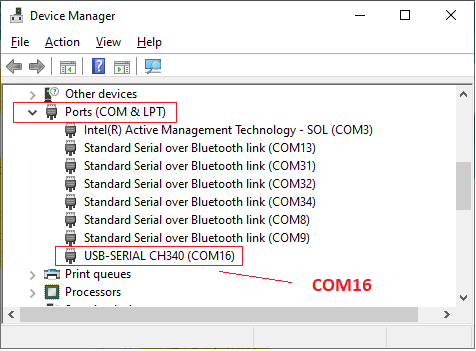Difference between revisions of "LQFP32"
From RoboWiki
(Created page with "=== Exercises with LQFP32 Mini EVB === Configuration of Arduino IDE: <youtube>1t0vyJ9o7mk</youtube> Connect the device to USB port, open device manager (WIN-X, and select D...") |
m |
||
| (4 intermediate revisions by the same user not shown) | |||
| Line 9: | Line 9: | ||
[[Image:serial_port_device_manager.png]] | [[Image:serial_port_device_manager.png]] | ||
| − | + | Pinout: [https://raw.githubusercontent.com/dbuezas/lgt8fx/master/docs/boards/pinouts/svg/LGT8F328P-nano.png pinout] | |
| − | |||
| − | |||
| − | |||
| − | |||
| − | + | Supplementary material download: labels for boxes with pinouts: [[Media:pinouts.zip|pinouts.zip]] | |
| − | |||
| − | |||
| − | |||
| − | |||
| − | |||
| − | |||
| − | + | [[LQFP32 - programy]] | |
| − | |||
| − | |||
| − | |||
| − | |||
| − | |||
| − | + | [[Media:diagnostic.ino|diagnostic.ino]] | |
| − | |||
| − | |||
| − | |||
| − | |||
| − | |||
| − | |||
Latest revision as of 16:30, 29 November 2022
Exercises with LQFP32 Mini EVB
Configuration of Arduino IDE:
Connect the device to USB port, open device manager (WIN-X, and select Device Manager), open "Ports", check which serial port has been created for the device:
Pinout: pinout
Supplementary material download: labels for boxes with pinouts: pinouts.zip