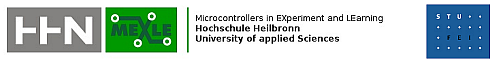Difference between revisions of "Mexle"
| (6 intermediate revisions by 2 users not shown) | |||
| Line 17: | Line 17: | ||
For more information see: | For more information see: | ||
| − | * The main MEXLE page http://www.mexle.net/ | + | * The main MEXLE page http://www.mexle.net/ '''<Font color="red">(DEAD LINK)</Font>''' |
| − | * Wiki platform http://mexlewiki.hs-heilbronn.de/ | + | * Wiki platform http://mexlewiki.hs-heilbronn.de/ '''<Font color="red">(DEAD LINK)</Font>''' |
| − | * Download and shop http://www.minimexle.de/ | + | ** i.e. http://mexlewiki.hs-heilbronn.de/index.php/MiniMEXLE_test_program/ '''<Font color="red">(DEAD LINK)</Font>''' |
| + | * Download and shop http://www.minimexle.de/ '''<Font color="red">(DEAD LINK)</Font>''' | ||
| − | |||
| − | + | Because the links above are almost dead, we try to put all the available documentation on our wiki pages: | |
| − | |||
| + | == Mexle family == | ||
| − | + | * [[MaxiMexle]] | |
| + | * '''[[MiniMexle]]''' | ||
| + | * [[MicroMexle]] | ||
| − | + | Here You can find: | |
| − | + | ||
| − | + | * Notes to [[AVR-USB|AVR-USB programmer building]] | |
| − | + | * Notes to [[MiniMexle board building]] | |
Latest revision as of 13:58, 5 December 2013
International Educational Platform for Informatics based on Embedded Systems
(MEXLE = Microcontrollers in EXperiment and LEarning - http://www.mexle.net/)
The MEXLE project provides solutions for education and learning of academic, theoretical and practical informatics. The available tools include hardware, software, documentation and tutorials dealing with microcontroller hardware and programming in ANSI C-Code. Basic ideas behind MEXLE are:
- Learning by doing“ instead of "chalk-informatics"
- Benefit of the students' “play instinct” for learning
- Low cost - affordable even for students
- Shared platform. International cooperation with European partners
- Multi functional usability within different study courses
- Extendable product family including a lot of peripheral devices
This introduction presentation will give you an easy access to the MEXLE system and philosophy. It will help to start with own projects afterwards. By the integration into an international project it will help academic teachers and students to develop cross-border cooperation in Europe.
For more information see:
- The main MEXLE page http://www.mexle.net/ (DEAD LINK)
- Wiki platform http://mexlewiki.hs-heilbronn.de/ (DEAD LINK)
- i.e. http://mexlewiki.hs-heilbronn.de/index.php/MiniMEXLE_test_program/ (DEAD LINK)
- Download and shop http://www.minimexle.de/ (DEAD LINK)
Because the links above are almost dead, we try to put all the available documentation on our wiki pages:
Mexle family
Here You can find:
- Notes to AVR-USB programmer building
- Notes to MiniMexle board building