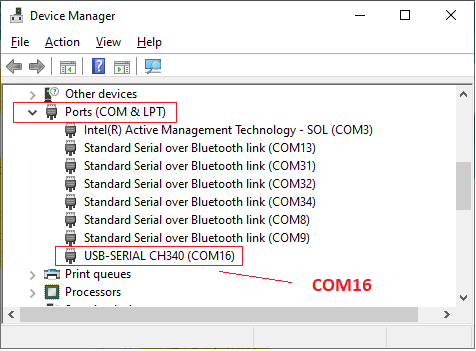Difference between revisions of "LQFP32"
From RoboWiki
m |
|||
| Line 57: | Line 57: | ||
} | } | ||
</syntaxhighlight> | </syntaxhighlight> | ||
| + | |||
| + | Supplementary material download: labels for boxes with pinouts: [[Media:pinouts.zip|pinouts.zip]] | ||
Revision as of 02:35, 24 October 2022
Exercises with LQFP32 Mini EVB
Configuration of Arduino IDE:
Connect the device to USB port, open device manager (WIN-X, and select Device Manager), open "Ports", check which serial port has been created for the device:
Pinout: pinout
1. Test serial port communication (01_serial.ino):
void setup() {
Serial.begin(9600);
}
int i = 0;
void loop() {
Serial.print("Hello ");
Serial.println(i++);
delay(1000);
}
2. Test internal LED flashing (02_led_flash.ino):
#define LED 13
void setup() {
pinMode(LED, OUTPUT);
}
void loop() {
digitalWrite(LED, HIGH);
delay(500);
digitalWrite(LED, LOW);
delay(100);
}
2. Test read from IR sensor (03_ir_sensor.ino):
#define IRSENSOR 10
void setup() {
Serial.begin(9600);
pinMode(IRSENSOR, INPUT);
}
void loop() {
int sensor = digitalRead(IRSENSOR);
Serial.println(sensor);
delay(300);
}
Supplementary material download: labels for boxes with pinouts: pinouts.zip