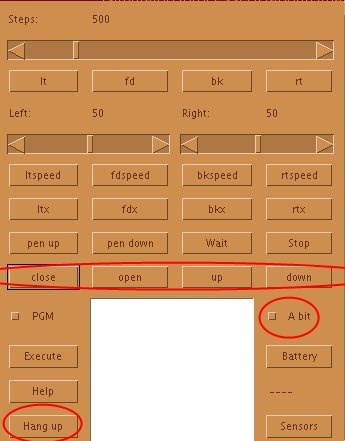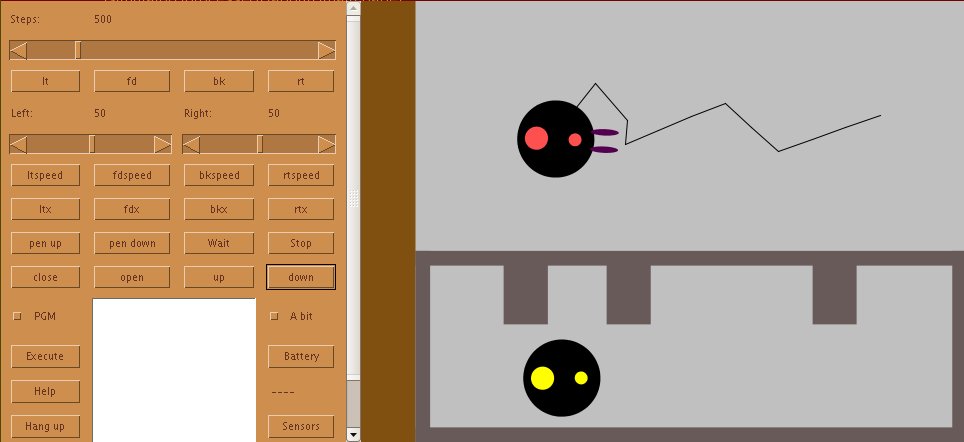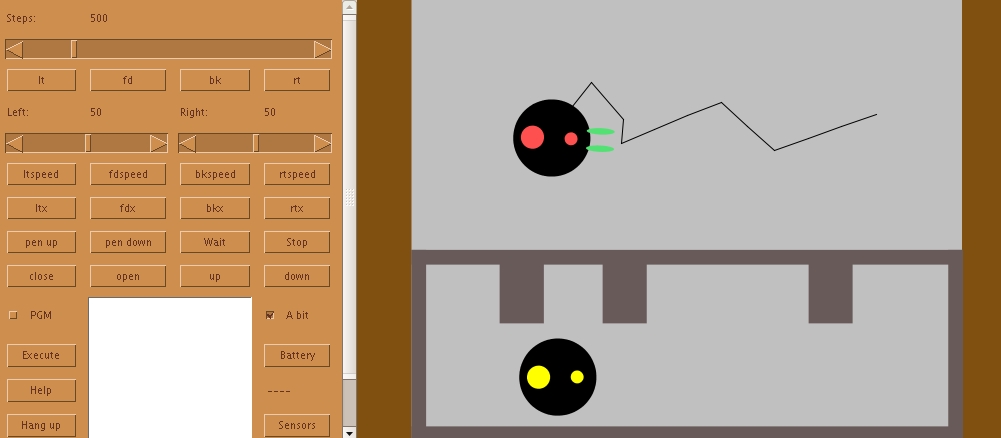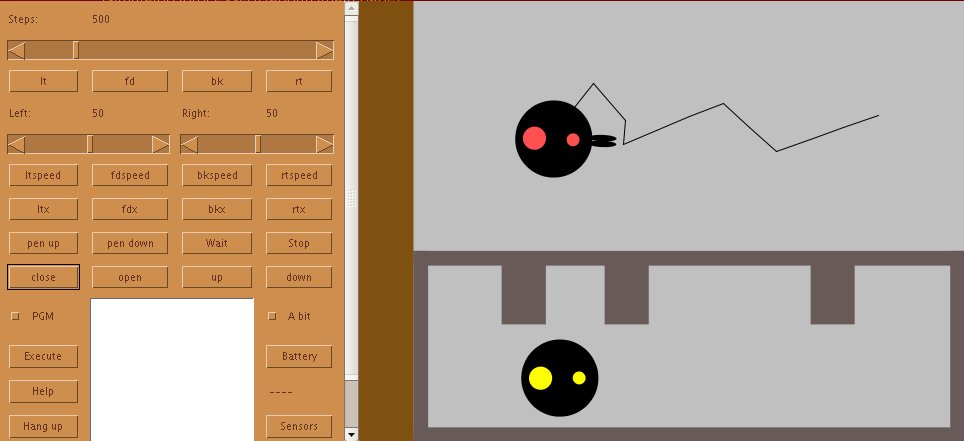Difference between revisions of "Gripper Functionality for Remotely-Operated Robotics Laboratory"
From RoboWiki
m (→Specification) |
m (→Specification) |
||
| Line 14: | Line 14: | ||
# open and close. | # open and close. | ||
Each of these movements can be done one unit further, or said differentely into maximum level of opening, or closing. | Each of these movements can be done one unit further, or said differentely into maximum level of opening, or closing. | ||
| − | * Secondly, to guarantee transmission of information on the status of gripper for viewer modules, to be specific, to complete information on the status of gripper into messages for | + | * Secondly, to guarantee transmission of information on the status of gripper for viewer modules, to be specific, to complete information on the status of gripper into messages for viewer modules. |
* Thirdly, to visualize gripper according to current status, edit and complete viewer modules so that they are able to receive edited data, to gain necessary information from them for gripper´s visualization and lastly depicting it. | * Thirdly, to visualize gripper according to current status, edit and complete viewer modules so that they are able to receive edited data, to gain necessary information from them for gripper´s visualization and lastly depicting it. | ||
Revision as of 18:21, 22 June 2009
Cieľ
Našim cieľom bolo implementovať rameno pre Robotické Laboratórium, tak aby bola Robotnačka schopná uchopiť, preniesť a položiť rôzne objekty.
Tím
Michal Vince
Specification
- Firstly, the goal is to implement gripper functionality into robotic labolatory, concretely movements of a gripper up and down, release and grasp of the gripper. The gripper will perform two types of movements:
- up and down
- open and close.
Each of these movements can be done one unit further, or said differentely into maximum level of opening, or closing.
- Secondly, to guarantee transmission of information on the status of gripper for viewer modules, to be specific, to complete information on the status of gripper into messages for viewer modules.
- Thirdly, to visualize gripper according to current status, edit and complete viewer modules so that they are able to receive edited data, to gain necessary information from them for gripper´s visualization and lastly depicting it.
Implementácia
- Pre implementáciu ramena bolo potrebné upraviť Nasledovné moduly:
- Modul Robot.h, kde boli doplnené premenné hovoriace o výške a roztvorenosti ramena, o stave ramena, v ktorom sa práve nachádza, a enumerovany typ so všetkými možnými stavmi ramena.
- Robot.cpp, kde bola pridaná funkcia, obsluhujúca rameno. Na základe prijatého paketu rozhodne o ďalšom stave ramena, prípadne o počte jednotiek o koľko bude rameno roztvorené/pritvorené, alebo zodvihnuté/položené. Funkcia pri každej zmene stavu volá metódu na odoslanie správy pre zobratujúce moduly. Táto bol tiež doplnená o informacie o stave ramena
- Viewer.java, je zobrazovací modul, ktorý príjma správy o pohybe Robotnačky. Bol upravený aby príjmal spravy, v ktorých sa už nachádza informácia o výške a roztvorení ramena. Samotné rameno je zobrazené pomocou dvoch elíps, roztvorenie ramena určuje ich vzájomnú vzdialenosť. Červená zložka RGB farby ramena je určena výškou ramena, zelena jeho roztvorením a modrá oboma premennými.
Demo
- Ovladaci panel,tlacitko Connect sluzi na nadviazanie spojenia s Robotnackou. Vyznacene tlacitka sluzia na obsluhu ramena. Pri zapnutom prepinaci A bit sa rameno pohybuje o 1 jednotku.
- Robotnacka s otvorenym ramenom sputenym uplne dole.
- Robotnacka s otvorenym ramenom vytiahnutym uplne hore
- Robotnacka so zatvorenym ramenom spustenym uplne dole