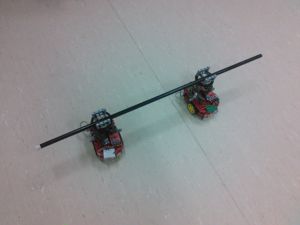Tatrabot coordination
Project objective
The goal of my project was to create a program for a pair of TATRABOT robots, such they will be capable to navigate synchronously, while carrying a pole. Another task was to make it, so that the whichever robot detects a obstruction, they will try to navigate around it while trying to not drop the pole.
Hardware
For this project I have used a pair of TATRABOTs. Each bot has a "saddle" that carries the rod and can rotate freely.
Software
My project has two components. One is the program that runs on the robot. The another one is a relay, that handles the messaging between the bots, because the bluetooth chip cannot be set to Master mode to connect to another device. So that's why there is a need of a relay.
I have written this in Python 3.5, because of the ease of use of the language.
The program uses two threads where opens the serial bluetooth connections given by the user, and relays the incoming messages from one thread to another.
For the serial connection I have used the pySerial python library, so to compile the relay code you have to download, and install it from pip or [1].
from queue import Queue
from threading import Thread
from serial import *
import os
class Relay(object):
def __init__(self, ports):
self.serials = [Serial(port=p, baudrate="57600") for p in ports]
self.threads = []
self.alive = False
def start(self):
self.alive = True
self.threads.append(Thread(target=self.transmit,args=(self.serials[0],self.serials[1])))
self.threads.append(Thread(target=self.transmit, args=(self.serials[1], self.serials[0])))
for thread in self.threads:
thread.daemon = True
thread.start()
def stop(self):
self.alive = False
def join(self):
for thread in self.threads:
while thread.isAlive():
thread.join(0.1)
def transmit(self,source, target):
source.write(bytes([115]))
while self.alive:
read = source.read()
if ord(read) == 112:
data = source.read()
print("{0}-Print: {1}".format(str(source.port), str(chr(ord(data)))))
else:
if target:
target.write(read)
print("{0}-Message: {1}".format(str(source.port), str(read)))
else:
print("{0}-Message: {1}".format(str(source.port), str(read)))
if __name__ == "__main__":
relay = Relay(["COM14","COM17"])
relay.start()
relay.join()
Program for the robot. To write and compile the program for the Tatrabots I have used ChibiStudio.
The variable "robotLeft" is used to set on which side is the robot on. (true=left, false=right)
First Start the robots, and then press the 4th button.
Now you we can start the relay what send the start message to each robot.
The code to steer clear of the obstacle:
setMotor(3, -currentSpeed);
chThdSleepMilliseconds(1500);
if (!robotLeft)
turnLeft(4000, 700);
else
turnRight(4000, 700);
setMotor(3, -currentSpeed);
chThdSleepMilliseconds(2000);
if (!robotLeft)
turnRight(4000, 700);
else
turnLeft(4000, 700);
chSequentialStreamPut(&SD3, 's');
setMotor(3, currentSpeed);
chThdSleepMilliseconds(4000);
chSequentialStreamPut(&SD3, '!');
if (!robotLeft)
turnLeft(4000, 700);
else
turnRight(4000, 700);
setMotor(3, currentSpeed);
chThdSleepMilliseconds(2000);
if (!robotLeft)
turnRight(4000, 700);
else
turnLeft(4000, 700);
setMotor(3, currentSpeed);
chThdSleepMilliseconds(1500);
state = 1;
chSequentialStreamPut(&SD3, 's');
break;
Source code
The relay code is compiled under Python 3.5, and using the pySerial library.
You can download pySerial trough pip with the
pip install pyserial
command, or get it from the official site and install it manually.
For the robots you require ChibiStudio Preview 12 and stm32flash for downloading. For tutorial go to [2].
Zipped folder containing the project source code.
Conclusion
In the end I have failed to complete the objective fully. The robots didn't behave as I anticipated, because of the precision of the rotation sensors. Maybe the rod was too heavy for the motors.
Video