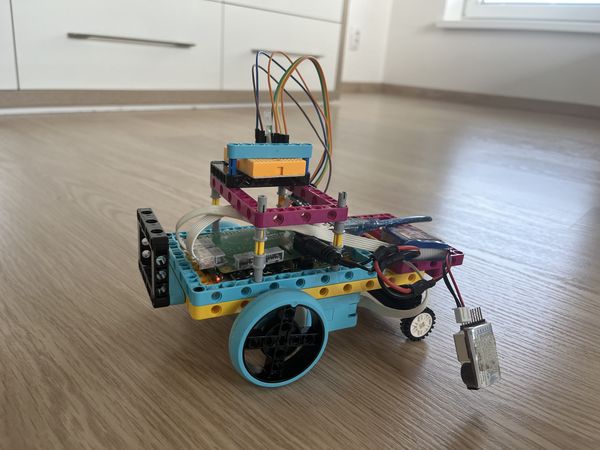Difference between revisions of "Spike Prime - Remote Controlled Car - Jakub Vojtek"
From RoboWiki
(Created page with "Back to: Spike up Prime Interest in Science and Technology with Raspberry Pi Build Hat|List of projects of ''Spike up Prime Interest in Science and Technology with Raspberry...") |
m |
||
| (One intermediate revision by the same user not shown) | |||
| Line 33: | Line 33: | ||
* Make movement smoother. | * Make movement smoother. | ||
* Add sensors for even more functionality. | * Add sensors for even more functionality. | ||
| − | * | + | * Learn the car to make tricks. |
== Evaluate your performance == | == Evaluate your performance == | ||
| Line 44: | Line 44: | ||
* [[Spike Prime - Remote Controlled Car - Teacher Resources| Remote Controlled Car - Teacher Resources]] | * [[Spike Prime - Remote Controlled Car - Teacher Resources| Remote Controlled Car - Teacher Resources]] | ||
| + | |||
| + | == Links == | ||
| + | |||
| + | * Inspiration: https://projects.raspberrypi.org/en/projects/remote-control-buggy/2 | ||
__notoc__ | __notoc__ | ||
Latest revision as of 10:04, 8 June 2024
Back to: List of projects of Spike up Prime Interest in Science and Technology with Raspberry Pi Build Hat
About the project
The Remote Controlled Car project involves building a car that can be operated remotely using the BlueDot library. he car will be controlled via a smartphone or tablet, using the BlueDot interface to send commands for moving the car forward, backward, left, or right. This project teaches the principles of robotics, Bluetooth communication, and real-time remote control, providing students with hands-on experience in developing and managing a remote-controlled vehicle.
Video
Build a robot
- Be careful with cable management so the cables don't get stuck in wheels.
- Fasten your LED and buzzer with two sided tape or build a holder for them.
Building instructions:
Get the robot ready
- Pick and place wheels so they don't interfere with each other.
Raspberry Python Code:
Ideas for improvement
- Make movement smoother.
- Add sensors for even more functionality.
- Learn the car to make tricks.
Evaluate your performance
- Think about how you approached the problem and about how else could it be solved.
- Evaluate yourself on how you adapted when something didn't work as you hoped it would.
Teacher Resources
Links