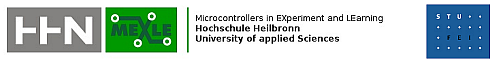Difference between revisions of "MiniMexle"
| Line 7: | Line 7: | ||
The '''MiniMEXLE''' is the youngest child of the MEXLE family. Although it offers many nice features. The device can be connected to a personal computer using the AVR USB Progi. | The '''MiniMEXLE''' is the youngest child of the MEXLE family. Although it offers many nice features. The device can be connected to a personal computer using the AVR USB Progi. | ||
| + | <P Align="center"> | ||
[[Image:MiniMexleBoard.jpg|400px|thumb|Vývojová doska MiniMEXLE.]] | [[Image:MiniMexleBoard.jpg|400px|thumb|Vývojová doska MiniMEXLE.]] | ||
| + | <P> | ||
'''Processor:''' ATmega48/88 <BR> | '''Processor:''' ATmega48/88 <BR> | ||
'''User interface:''' 2-lines LCD-Display, 4 Buttons <BR> | '''User interface:''' 2-lines LCD-Display, 4 Buttons <BR> | ||
| Line 22: | Line 24: | ||
This device may be purchased at the external [http://www.minimexle.de MiniMEXLE Shop]. | This device may be purchased at the external [http://www.minimexle.de MiniMEXLE Shop]. | ||
| + | |||
| + | == Technical documentation == | ||
| + | |||
| + | * Schematic diagram | ||
See also notes to the [[MiniMexle board building]]. | See also notes to the [[MiniMexle board building]]. | ||
Revision as of 12:24, 19 November 2013
MiniMexle is an universal development board for Atmel AVR microprocessor ATmega88, which comes with an USB programmer, both in the form of the kit. Both programmer and the board are available from the www.minimexle.de, all documentation is there.
The MiniMEXLE is the youngest child of the MEXLE family. Although it offers many nice features. The device can be connected to a personal computer using the AVR USB Progi.
<P>
Processor: ATmega48/88
User interface: 2-lines LCD-Display, 4 Buttons
Analog interface: 2 A/D and D/A-channels
and many more...
The MiniMEXLE is currently in use at Heilbronn University and Slovak University of Technology in Bratislava
to support students understanding microcontrollers.
Further information is available at the Software, Projects and Downloads section.
This device may be purchased at the external MiniMEXLE Shop.
Technical documentation
- Schematic diagram
See also notes to the MiniMexle board building.